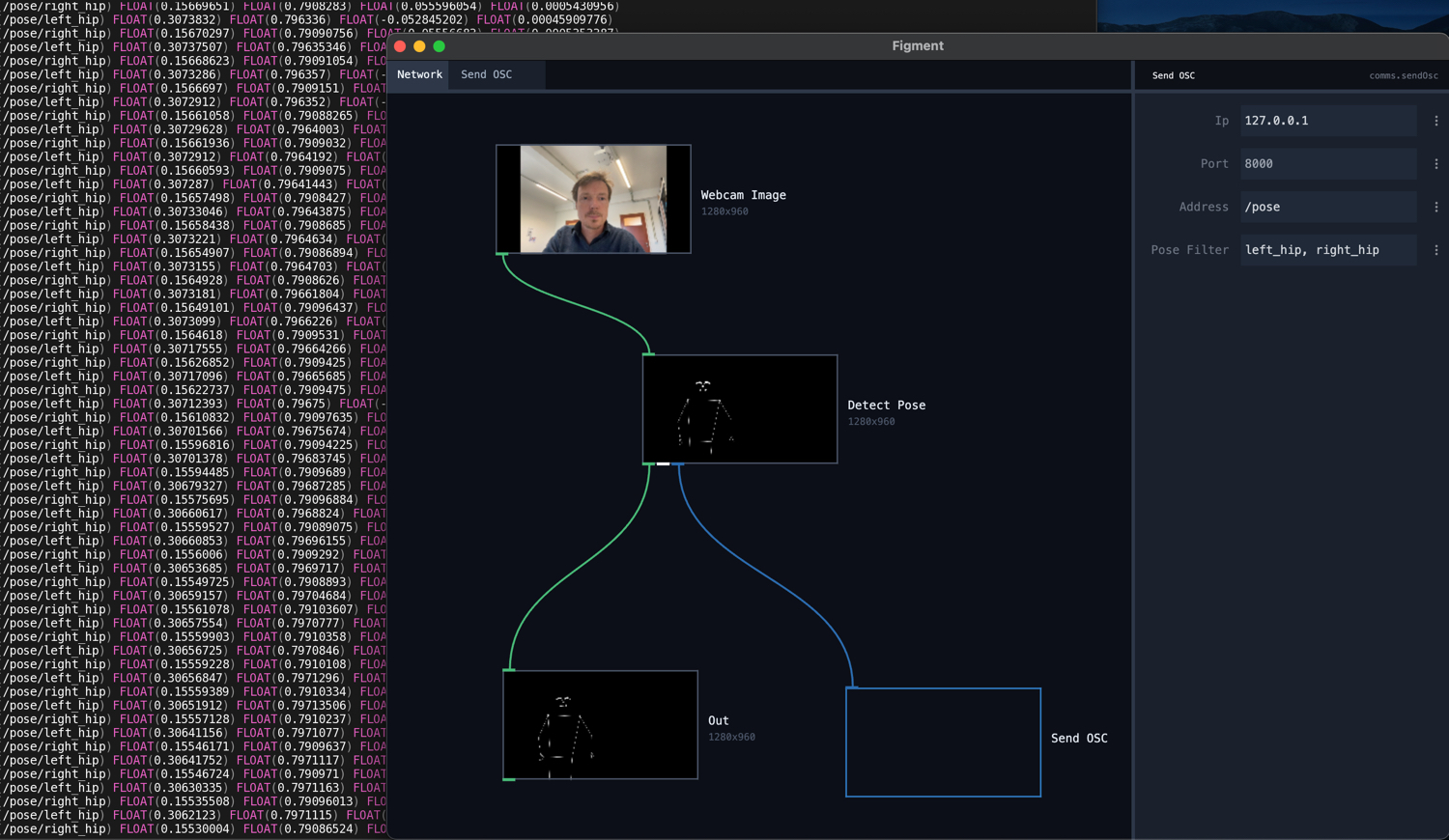Send OSC
This node sends OSC messages to a specified address. The messages can be a number, string, or an object.
:::tip To see if the right messages are being sent, use the free Protokol app. :::
Send OSC + Landmark Detection
There is a special mode for sending landmark detection data from pose, hand, or face detection nodes. When connecting the output of a Detect Pose, Detect Hands, or Detect Face node to this node, it will send out all individual landmarks as separate messages.
Message Format
Messages are formatted as: /address/entityIndex/landmarkName
For example, if the address is /landmarks and detecting a pose, the messages will be:
/landmarks/0/nose 0.35431 0.24342 0.23423478 0.9823
/landmarks/0/left_shoulder 0.25431 0.34342 0.13423478 0.9523The entity index allows tracking multiple detected entities (multiple people, hands, or faces). The values sent are x, y, z, and visibility (confidence that the landmark is visible).
Landmark Filter
Use the Landmark Filter parameter to specify which landmarks to send. By default it sends everything (*). The filter supports:
- Named landmarks:
right_shoulder, left_shoulder - Wildcards:
*_shoulder(matches all shoulders),left_*(matches all left-side landmarks) - Numeric indices:
0, 5, 10(useful for face landmarks) - Numeric ranges:
0-20, 50-100(useful for face landmarks)
Pose Landmarks
Here is the full list of pose landmarks:
nose,
left_eye_inner, left_eye, left_eye_outer, right_eye_inner, right_eye, right_eye_outer,
left_ear, right_ear, mouth_left, mouth_right,
left_shoulder, right_shoulder, left_elbow, right_elbow,
left_wrist, right_wrist, left_pinky, right_pinky, left_index, right_index, left_thumb, right_thumb,
left_hip, right_hip, left_knee, right_knee,
left_ankle, right_ankle, left_heel, right_heel, left_foot_index, right_foot_indexHand Landmarks
Here is the full list of hand landmarks:
wrist,
thumb_cmc, thumb_mcp, thumb_ip, thumb_tip,
index_finger_mcp, index_finger_pip, index_finger_dip, index_finger_tip,
middle_finger_mcp, middle_finger_pip, middle_finger_dip, middle_finger_tip,
ring_finger_mcp, ring_finger_pip, ring_finger_dip, ring_finger_tip,
pinky_mcp, pinky_pip, pinky_dip, pinky_tipFace Landmarks
Face detection provides 468 landmarks using numeric indices (0-467). Use numeric filters to select specific regions. For example:
0-20for the face outline33, 133, 362, 263for eye corners50-100for a specific facial region
Parameters
- IP: The IP address or host name of the machine to send to.
- Port: The port to send to.
- Address: The OSC address to send to. This should start with a
/. - Landmark Filter: Filter which landmarks to send. Supports named landmarks, wildcards (
*), numeric indices, and ranges. Default is*(send all).
Example